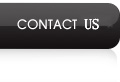The Machine all work worldwide
Power Source: AC 100V - AC 240V, 50Hz - 60Hz (For US, UK, AU, EU Plug)
Machine Size: Lenght 35cm, Width 25cm, Height 9cm
Weight is about 2.5 KG
HANDY INTRODUCTION
1. Open the copying machine cover.
2. Drawout the oilpaper, according to the picture, put the paper in and keep the stencil paper down, pull the paper to the thermal printer TPH side, also, you can tear off the yellow paper, and then put the paper.
3. Close the copying machine cover.
4. Copied documents should be raced down and put it into the feeder, when the document is catched, please press the key COPY,
The Thermal Printer Lssue and Maintain
1. The issue of the thermal copier and its correction
- No light on the indicator: the power plug might not be connected or the switch might not turn on.
- Pressing the Copy Key , but no working: Inspect whether the manuscript is installed in the right direction.
- The thermal paper turns out without images. the thermal might not inserted in correct direction ( it must be put towards the thermal printer and the blank paper shall be put upwards )
plus check the cover is closed in the correct position or not.
- The out-turn image was not clear
a: the quality of the thermal paper might be unsatisfactory.
b: forgign material or dirty might attached on the printer.
2. Manintain the thermal copier
- Open the cover of the copier, get some fabric dipping with little water or alcohol to wipe the leading axle and the thermal priter . ( mainly the thermal copier timely and the copied images will be up to the better )
- clean the outside of the thermal copier with the wipe